| 일 | 월 | 화 | 수 | 목 | 금 | 토 |
|---|---|---|---|---|---|---|
| 1 | 2 | 3 | 4 | 5 | ||
| 6 | 7 | 8 | 9 | 10 | 11 | 12 |
| 13 | 14 | 15 | 16 | 17 | 18 | 19 |
| 20 | 21 | 22 | 23 | 24 | 25 | 26 |
| 27 | 28 | 29 | 30 |
- 유니티 해상도 변경
- 몬스터
- unity 병합
- NavMesh
- nav오브젝트사이거리
- 깃허브 데스크탑 합치기
- Unity
- 오브젝트 깜빡임
- Github DeskTop Merge
- M590
- networkobject.networkid
- nav거리
- 유니티 해상도 설정
- 깃허브 데스크탑 병합
- m585
- networkbehaviourid
- 유니티 합치기
- 유니티 브랜치 merge
- 유니티 해상도
- m590 수리
- 유니티
- m585 수리
- 유니티 머지
- navigation
- unity merge
- githubdesktopmerge
- networkobject
- unity git
- stateauthority
- Today
- Total
목록분류 전체보기 (130)
집게사장의 꿈
 UI를 통한 퍼즐 조각 꺼내기
UI를 통한 퍼즐 조각 꺼내기
문제점UI와 Object를 자연스럽게 꺼낼 수 있도록 하는 방법을 고민했는데,Scroll의 Rect의 범위를 사용하려 했지만, 실패했다. 그 후, 각 UI의 Rect의 Local 범위 내에서 상단을 벗어났을 경우 생성 되도록 했다. 시도 1 Rect의 범위 판단 ScrollRect의 실제 UI 좌표 상단을 벗어나면 실행을 오브젝트를 생성하려고 했지만, 내가 생각했던 Position 값과는 상이하여 실패했다.public static void GetBoundaryPosition(RectTransform rect, out RectBoundaryPosition rectPos){ //피봇을 기준으로 한 가로 세로 반지름값 float xPivotWidth = rect.pivot.x * rect.rect..
 UI를 위한 Position(rect,EventData.position...)
UI를 위한 Position(rect,EventData.position...)
EventData.Position && Screen 해당 포지션은 현재 보고 있는 Screen의 실제 크기 내 값을 가짐 Screen = 1080 * 2340터치 좌하단 : 31.18 * 29.41터치 좌 상단 : 1045.88 * 2308.82 RectTrasform.rect.position Pivot을 기준으로 현재 트랜스폼 좌측하단의 위치값 1,1 인 피봇 위치에서 좌측하단 MIN에 해당하는 값은 -600, -600피봇을 기준으로 좌측 하단의 값을 나타내는 것이 Position이다그렇기에, Pivot 1,1 을 기준으로 좌하단 값은 -600,-600을 이동해야 도달할 수 있다. 만약에 Anchors를 변경해도 그러냐?Pivot만 같다면 똑같은 결과값이다. AnchorPosition실제 인..
 [Unity]Horizontal Layout Group
[Unity]Horizontal Layout Group
설명 수평에 존재하는 자식 레이아웃에 대해 자동으로 크기에 맞추어 정렬을 수행한다. Reverse Arrangement역 정렬 Controller Child SizeHorizontal LayOut Group가 들어가 있는 부모 레이아웃의 크기 맞춘다. Spacing , Padding을 제외한 공백을 모두 채움단, Child Force 옵션을 체크해야 강제할 수 있음 Use Child Scale 정렬 시 자식의 Scale 크기를 고려할 것인지를 나타냄 EX) 정렬 시 RectTransform의 Width * Scale.x 값을 사용하는 것과 Width만을 사용하는 것 Child Force Expand 남은 공간에 대한 확장의 유무 현재 Horizontal LayOut Group이 삽입되어 있는 ..
Snap 또는 정렬https://blog.naver.com/gold_metal/223276261945 [팁] 게임오브젝트를 편리하게 배치해보자!안녕하세요. 골드메탈입니다. 이번에 가져온 팁은 게임 오브젝트를 장면에서 편리하게 배치해보자 편입니다...blog.naver.com
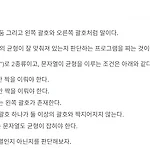 백준 c# 4949 균형잡힌 세상
백준 c# 4949 균형잡힌 세상
Vp 문제에서 '[' 가 추가된 버전([)]은 고려하지 않고 바로 다음 짝 지음만을 판단 using System;using System.Collections.Generic;using System.Text;namespace ConsoleApp1{ internal class Program { static void Main(string[] args) { string str = Console.ReadLine(); Stack sta = new Stack(); bool flag = false; while (str[0] != '.') { foreach (in..
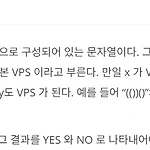 백준 C# 9012 괄호
백준 C# 9012 괄호
괄호의 짝을 판단하는 문제using System;using System.Collections.Generic;using System.Text;namespace ConsoleApp1{ internal class Program { static void Main(string[] args) { int iter = int.Parse(Console.ReadLine().Trim()); Stack stack = new Stack(); StringBuilder stringBuilder = new StringBuilder(); for (int i = 0; i 0) isValid = false; ..
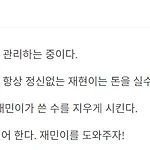 백준 C# 10773 제로
백준 C# 10773 제로
스택 문제using System;using System.Collections.Generic;using System.Linq;using System.Text;namespace ConsoleApp1{ internal class Program { static void Main(string[] args) { int iter = int.Parse(Console.ReadLine()); Stack stack = new Stack(); int sum =0; for(int i = 0; i 0) { sum -= stack.Pop();..
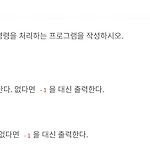 백준 C# 28278 스택 2
백준 C# 28278 스택 2
구현하라길래 스택을 만들었는데 시간 초과using System;using System.Linq;namespace ConsoleApp1{ internal class Program { static void Main(string[] args) { int iter = int.Parse(Console.ReadLine()); Stack stack = new Stack(iter); for (int i = 0; i int.Parse(x)).ToArray(); switch (numbers[0]) { case 1://스택에 넣기 ..
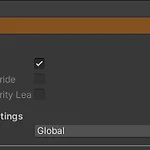 Fusion 기본 정보
Fusion 기본 정보
StateAuthority * NetworkBehavior 을 상속받은 객체Object.StateAuthority = StateAuthority ! 씬에 존재하는 네트워 오브젝트는 제일 처음 불러온 플레이어가 권한을 가진다.권한을 가진 오브젝트가 생성을 하게되면 생성된 오브젝트의 권한도 가져온다. NetworkObject 구성 요소 개요네트워크 개체는 NetworkObject 구성 요소가 있는 게임 개체이며 Room의 단일 네트워크 개체를 나타냅니다.네트워크 ID서버는 Room에 있는 해당 개체에 대한 고유한 정수 식별자인 NetworkId 값을 NetworkObject 구성 요소에 할당합니다. 이 NetworkId는 모든 피어에서 일관되며 네트워크의 개체를 참조하는 데 사용됩니다.로컬 네트워크 개체 인..
 [뜯어보기] Asteroids.SharedSimple
[뜯어보기] Asteroids.SharedSimple
[Version 2.0.0]https://doc.photonengine.com/fusion/current/game-samples/fusion-asteroids Fusion 2 Asteroids Simple | Photon EngineThe sample is a beginner sample showing how to implement simple arcade top-down gameplay. The sample comes in two variants: Asteroids Host Mode Sidoc.photonengine.com ! Player PlayerDataNetworked.cs플레이어의 모든 정보를 가지고 있으며, 모든 클라이언트에 정보가 복제되는 것을 보장한다.스폰과 디스폰 시 정보 초기화도 진..
